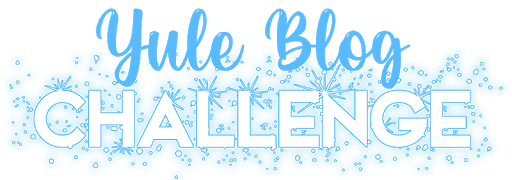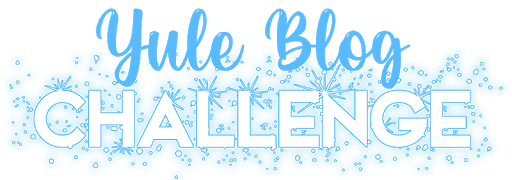
What is the Yule Blog Challenge? Over Winter Break, I'm going to attempt to blog 12 times, sharing reflections of 2020 and what I'm looking forward to in 2021. I would love for you to join in the blogging fun - read more about the challenge by
clicking here!
My 2020-2021 Planner
Several social media posts this morning have been about buying new planners. For me, I don't keep a separate personal vs school planner, so I tend to think of new planner ideas in the summer, not during January. But a few days ago, I tweeted this:
For several years, I have kept my lesson / personal planner and gradebook together. However, with the craziness of this year, I honestly didn't know what to expect, so I decided to separate them and make my planner into a junior planner and keep my gradebook separate.
While I'm not sure if I love the gradebook separate, I do love the junior planner! When Hedge asked me to tell her more, I shared a photo, then decided I should share some more here...
A Junior Planner is the size of a half-sheet of paper, so 8.5 x 5.5. The post-it pad is there for size reference - it's a typical 3x3 note size. I designed my planner in PPT and then printed double sided. Typically I take my planner to Staples to print on heavier paper, but again, when the year started, we didn't know what to expect and I didn't want to put a ton of money into a planner I didn't use, so I just printed on a normal laser printer. The cover is a heavier plastic that I had found in the Staples clearance bin YEARS ago, but you could easily make your own using laminated card stock or by cutting down a folder (plastic or cardboard). I am a huge fan of disc-bound notebooks and these are standard 1" discs.
The dividers are just printed on card stock and I've shared them before (
see this post)
You'll notice the tabs say Calendar, Lesson Plans, AP Statistics, FSDA, Blog / Tech, and Other. Let's start with the calendar type pages...
Under the "Calendar" tab is the traditional monthly calendar. This is more of an "at-a-glance" for the month. The "Lesson Plans" tab is a bit messier. I shared this layout earlier this summer and I really like it! There are a few changes I would maybe make depending on how the year played out, but for now, it's allowed me to keep up with the weekly lesson, schedule for any meetings, reminders for things like #MathTeachCollab, and lots of space for my Notes / To-Do List. This is definitely a working space, so I shared some of my mess with you :)
For the most part, those two sections are just notebook pages, with subtitles for "General" and each chapter / section of content. This is a place where I can jot down ideas when I'm browsing the internet, thoughts that just come to me about various topics, articles, etc. This is super helpful for lesson planning!
The "Blog / Tech" tab is just a place to keep track of blogging ideas and EdTech ideas
Definite shout-out here to two other good friends - Rebecka and Sarah - I am so very blessed to have these two women in my life and can't wait until we can have lunch together again! (Sidenote - our last lunch date was scheduled for March 16 during our Spring Break, but we all know what happened with lockdowns in March 2020....)
Sarah (of Math Equals Love)
shared this summer the idea of a visual blogging calendar and I LOVED the idea! She's totally right in the idea of stickers make a difference... Hopefully it will help me in 2021 to keep up with blogging :)
On the left side is a goal of mine to keep track of "One Good Thing" -
Rebecka posts daily over on the OGT blog and she also challenges her students to keep a running list in the back of their notebook. You'll notice I didn't really start this until the #MTBoSYuleBlog challenge though... LOL
The last tab is just for other notes and it just has blank paper over here. I've thought about adding my Meeting Notes to this section, but that's a thought for another day... :)