Rationale
If you do a google search on Cornell Notes, you will find pages and pages about the history of Cornell notes, why you should use them, what the benefit is, etc. However, what is harder to find is the down and dirty, how do I do this, what's so special about C-Notes, etc. Honestly, when I first heard of them at the start of my AVID journey, they scared me. I remember sitting in my first AVID summer insitute stressed because I had NO CLUE what they were talking about! Unfortunately, I felt that stress for quite a while because it took time for me to understand that C-Notes weren't as scary or weird as they seemed. They are really just the same notes I had taken for ages in a slightly different format.
Setting up the Page
If you've heard of C-Notes, you've probably realized that there's some formatting that needs to be done. There are C-Note generators online or you might create your own C-Note blackline master (see the one we use in our AVID classes here). However, both of those require you to run off copies, which may not be feasible, depending on your allowed copy count. :)
Enter in the Cornell Notes Bookmark. This is an idea that I got at the AVID training several years ago and I instantly loved the idea because I could have put contact info, important formulas, etc on this bookmark and kids could also use it to draw a straight line down their notebook paper to create their 2-column format. Of course, cutting out 100 of these bookmarks isn't the most fun way to spend the week before school starts in August, so I definitely suggest finding a great TV show to help keep your mind occupied :)
So, now that all the bookmarks are printed on cardstock, cut out and 3-hole punched, kids are ready to start making their notes. Lay the bookmark on top of your notebook paper and use the edge as a guide to create your left/right columns:
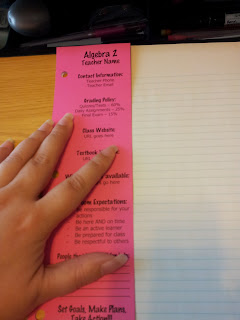
C-Notes have 4 main parts. The heading, which is where the name/date/hour/topic information goes, the left and right sides, and the summary area. Some of the newer versions of C-Notes also have an area for the Essential Question (inspired by UbD). Here's the general layout of the page:
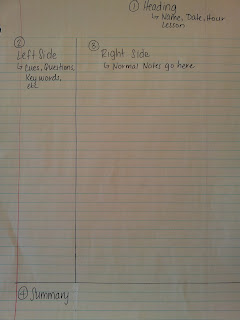
Let's take some notes!!
So now that the format of our notes is all done, it's time to take some notes. You'll notice above that the right side of the page is a bit wider. This is the area for the bulk of the notes. The right side is the same type of notes that you've always taken - the fast and furious scribbling of all of the information that you could get down at once. (This is obviously not a student paper - I did it this morning to show you an example)
Right side filled in:

You'll notice that the above picture really looks like a traditional page of notes. The beauty of Cornell really is in the left side. After the notes are taken in class, students are supposed to review the notes within 24 hours and fill in the left side. They are supposed to read over what they wrote on the right side and put short reminders and cues to themselves. You'll see below where I went back and reviewed my notes to fill in the left side.
Left side filled in:

Now if you noticed above, I said "students are supposed to" twice... that means, in my experience this rarely happens :) Typically what happens in my experience is that they fill in the left side as they go with topic changes, subtitles, etc. The beauty of the left side, whether done at the same time or 24 hours later, is that the kids don't need to read ALL of the right side scribbles in order to get the gist of the lesson. They can scan through the left side cue words to refresh their memory or to find something quickly. (This has been a brillant addition to my note-taking during PD as well :) Love being able to quickly scan the left side!)
The final part of the C-Notes is the part my students hate the most. :) The summary section is admittedly the toughest part for students and teachers to do. Again, students are supposed to revisit their notes 24 hours later or so (comes back to that whole "forgetting curve") and write a brief summary of the notes. My students complaint was a valid one... they summarized what the teacher said/wrote on the right side. Then they summarized that again to write their cue/questions on the left side, now they were expected to summarize again at the bottom and they were just summarized out! But kicking and screaming, I recognize that being able to summarize was an essential skill for academic success. To combat some of this, I would sometimes let them do a "tweet" (limiting their response to 140 characters) or a "6 word memoir" of the lesson, which really shows off how much you can say in just a few words.
Summary filled in:
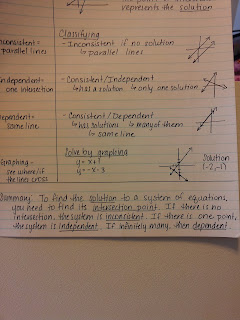
I've taken notes... now what??
I've already shared above my love of the left side. But there are other benefits to C-Notes as well. You can use the left side to predict test questions that the teacher might ask or commonly, use the C-Note format as a study guide. For many of my students, they would work their test review in C-Note format, with the problem on the left side and the work/solution on the right side. Then fold their paper on the line and you have an instant "flashcard" like study system.
Now in case you are thinking - well, that's all fine and good, but I'll never use something like that!, let me leave you with a real-life page of notes that I took at a workshop. You'll notice that I'm just as bad as my kids in the summary section, but look at the benefit of that left side! MUCH easier to scan down the left side to see what I want than to read all that stuff on the right side! :)

Good luck on your C-Note journey!
12 comments:
I love love love that you finally did this!!! I honestly thought that we were supposed to fill in both columns as we took notes and I was like, "BUMP THAT!!" But now that I see it all the way through, it makes SO much more sense! I like the "tweetable" summary idea. Maybe I could make the C-notes part of the bell activity? Kids compare what notes they wrote on the left hand side and for the summaries? Again, AWESOME post!
P.S. Your handwriting is SO neat. If you weren't my bestie, I would secretly hate you for that. :)
This is pretty great. Thanks for posting. I would like to do something like this in my classes. Definitely something to think about over the next month.
Thank you for the great info. I need to do this. What happens if notes span multiple pages?
@Mr R - That's up to you. For me, I like the summary at the end of the lesson, not necessarily at the end of each one-sided page. You'll notice on my workshop notes, I just continued my vertical line down through the summary section and just kept taking notes.
Thanks for this! I think there's a lot of overlap between interactive notebooks & Cornell notes, and I'm right in the middle, so this is very useful as I plan out format for how I want kids' classwork to look. Because my kids are younger, I want to give them specific writing prompts & require them to make their own examples on the left side, but seeing it broken down like this is super helpful.
This is great! Thank you for posting. I've seen C-notes mentioned but this is the perfect break-down for math class. Agree w @approximatelynormal - tweet summary - GENIUS!
ditto to what a lot of people said. i've heard a lot about cornell notes, but it's so helpful to see it in practice. i'm going to send this to some of my history colleagues too. i'm going to ditto Anna especially - i'm really excited about the idea of interactive notebooks, but some aspects of them seem a little childish for 12th graders, so I think a combo of interactive notebooks and cornell notes would be GREAT. thanks!
I love the organization of these notes! It really fits in with my idea of what I want my students to keep in their notebooks!
Thank you for explaining everything. And an even BIGGER thank you for including your version of C-notes. I've been looking for something like that for a VERY long time.
I am having trouble viewing the bookmark, the link doesn't seem to be working...Is it just me or can you resend?
Hey, This is awesome. Have you tried creating digital Cornell Notes using Classmint.com?
I was going to make a video about How I use Cornell Notes in my math class. I am trying to gear it to teachers, parents, and students. I love this website, and plan to use the bookmark idea next school year. Can I link and/or mention your website in my video and/or in my description?
Post a Comment