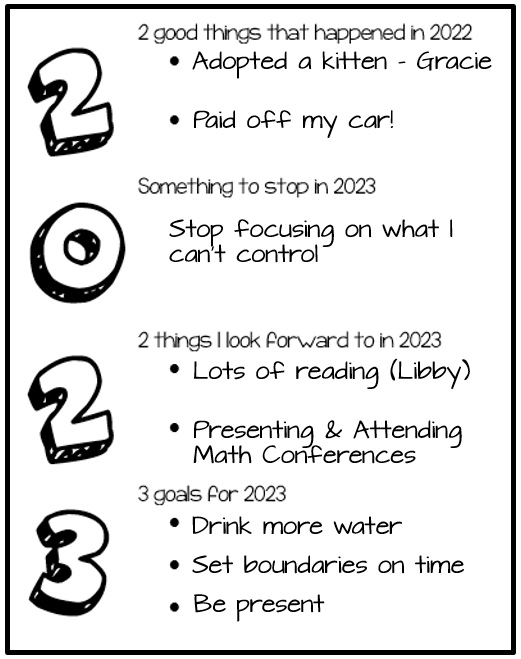Wow, y'all - I've made it to Post #8! It's Christmas Day and all is pretty quiet around here. We still have some snow on the ground, but it's supposed to make it above freezing today, so I'm pretty excited about that. The typical daytime high in my area of the world for this time of year is in the upper 40s, so to have been below freezing since Thursday morning is not the norm!
Several of the posts over the Yule Blog Challenge this year have been about my Professional Learning Focus (PLF) and my goal of having a more active and engaged classroom. Today, I want to look at some of the games on my "still-want-to-try" list. Many of these are on my list because I just haven't figured out some of the logistics - I would love to hear your ideas!
Balloon Pop from MissCalcul8
When I asked on Twitter earlier this fall about favorite review games, one of the frequent comments was about Castle Attack. For whatever reason, I really struggled to figure the game out, so I went to my trusty Pinterest board to look for review games and found this link to the MissCalcul8 blog for Balloon Pop. While I was looking around at review games, I also ran across this link from MathEqualsLove where Sarah also tried Balloon Pop with success!
Sadly, the link to the Balloons file doesn't appear to be working, but since I got a color printer for my birthday, I'm really excited to try this one out soon!
Connect 4
Another game on my Pinterest board (and my "want to try" list) is
Connect 4. The version that I saw on Pinterest used sticky notes for each team. I've also seen printable versions that can be used with dry erase sheets and in
Rebecka Peterson's session this summer, she shared a Google Slides version of the game with movable electronic pieces.
I really like the simplicity of the game and I remember it being one of my favorite indoor recess games as a child, but I just can't bear to waste that many sticky notes in a day! Since my boards are magnetic, I'm wondering about creating a projectable game board and then printing colored game pieces that are reusable. Since my markerboards are all magnetic, I think it could work, I just need to figure out some logistics - How many game pieces do I need? How large to make them? How big of a game board? If you have any experience with this game, please do chime in! :)
Let the Cards Decide
A few days ago, Beth (@algebrasfriend) shared a Back to School blog post that had a link to Let the Cards Decide by Mrs. E. While I've not played this game, when I read the post, it reminded me a lot of why I like the Blooket games - there's an element of luck / chance about who ends up winning! This also reminds me of the spinner game that Rebecka shared last spring.
Candy Land / Board Games
This tweet from Jennifer Abel has been in an open browser tab for way longer than I want to admit! I have in the back of my mind that I'll scour some thrift stores to find old board games, but honestly, I don't have the storage space for that in my classroom.
Then I found this
beautiful printable game board that I could put into a file folder and laminate, but that hasn't happened yet either....
In Rebecka's games session that I mentioned yesterday, she shared a
digital game board, but again, since my whiteboard is magnetic, I thought that having actual game pieces to move might be fun, so I purchased
some inexpensive magnets from Amazon to try, but like everything else on my list, this is still on the "want-to-try" list!
Bean Bag Toss
Over Thanksgiving Break, I was asking on Twitter about Review Games and Elissa (@misscalcul8) was sharing that a favorite of her students was a velcro dart board. I knew I had seen them at Dollar Tree, but our local Dollar Tree store leaves a lot to be desired, so I started looking on Amazon at the Black Friday deals.
I ended up finding this 3-in-1 game for $8 - it has a bean bag toss, a velcro dart board, and some other game that I haven't figured out yet. Best thing is that it folds up into a small carrying case, so it doesn't take up much space in my cabinet - yay! (Sadly, this particular one is no longer available on Amazon, but I'm sure you could find something similar!)
Like the other games on the list, I have thoughts about how to use this, but haven't actually put it into practice yet. I can really see some of my classes really getting into this, but as someone with very poor hand-eye coordination, I can also see other kids having major anxiety.
Okay, so there you have it - a list of games that I want to try this semester. If you have any suggestions or ideas on the logistics, please let me know!
What are your go-to review games? What games are on your "still-to-try" list?